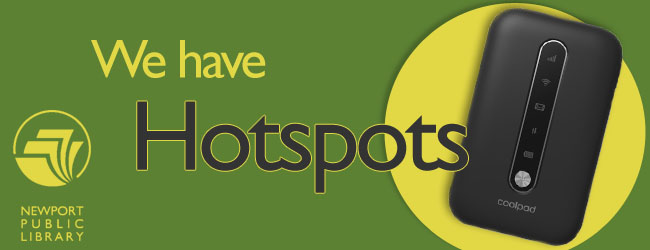Troubleshooting
The hotspot does not light up when I hold the power button:
Charge the hotspot using the charger included in the pouch. Each full charge allows for 6.4 hrs of continuous use. Track the hotspot's charge using the battery icon on the front of the device.
I cannot find the hotspot's network on my device:
Make sure the hotspot is turned on and the icons are illuminated.
***If you are using an Apple device (iPhone or iPad), you may need to toggle your hotspot setting from "Ask to Join" to "Automatic". This can be changed on the Wi-Fi settings menu.